BlackJack Game
Welcome to the Blackjack game project! This is a simple implementation of the classic card game using HTML, CSS, and JavaScript.
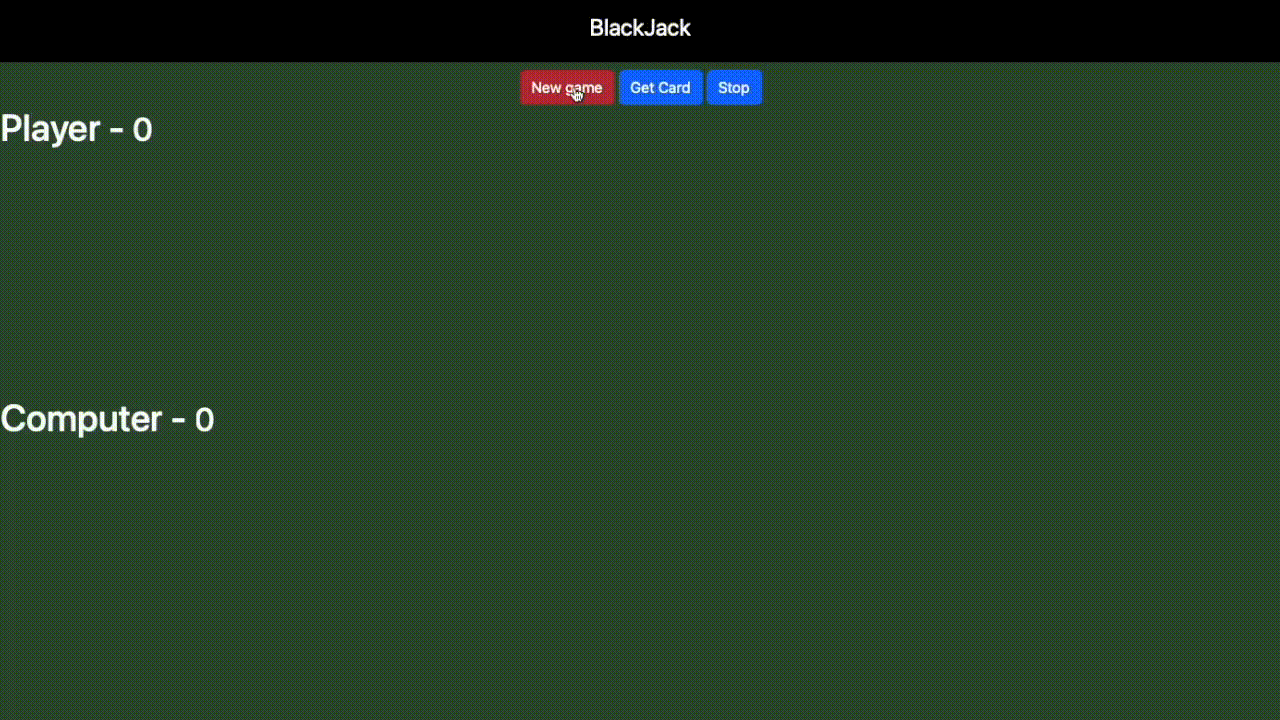
Features
- Play a classic game of Blackjack against the computer (2 players at this moment).
- Keep track of your total score.
- Simple and intuitive user interface.
Getting Started
To run this project locally on your machine, follow these steps:
-
Clone this repository to your local machine:
git clone https://github.com/Marco-Aldana/WEB-BlackJack.git -
Navigate to the project directory:
cd blackjack -
Open the
index.htmlfile in your preferred web browser.
That's it! You should now be able to play the Blackjack game locally on your machine.
How to Play
- Click the "New Game" button to start a new round.
- Click "Get card" to receive a new card. Try to get as close to 21 as possible without going over.
- Click "Stop" when you're satisfied with your hand.
- The computer will then reveal its cards and play its hand.
- The round will be scored, and you can start a new game by clicking "New Game" button.
Contributing
If you'd like to contribute to this project, please follow these steps:
- Fork the repository.
- Create a new branch for your feature or bug fix:
git checkout -b feature/your-feature-nameorbugfix/your-bug-fix. - Make your changes and commit them:
git commit -m "Your commit message here". - Push your changes to your fork:
git push origin feature/your-feature-name. - Open a pull request on the original repository.
License
This project is licensed under the MIT License.